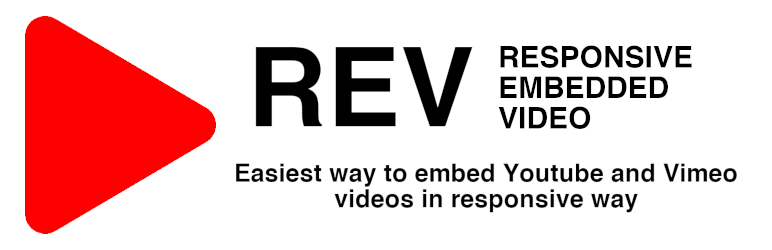
Documentation
How to use:
After installing and activating the plugin, you can immediately use the shortcode to embed a Youtube or Vimeo video on your page or post.
For Youtube: [rev-youtube video_id=”youtube video id”]
For Vimeo: [rev-vimeo video_id=”vimeo video id”]
Example:
[rev-youtube video_id=”wzu6nRAA2pM”]
Using Video URL: [rev-youtube video_url=”https://www.youtube.com/watch?v=wzu6nRAA2pM”] Note: If both video_id and video_url are provided, the video_url will be used.
You can also set options to the video you want to embed. Please see below for samples:
[rev-youtube video_id=”wzu6nRAA2pM” width=”560px” height=”315px” controls=”1″ allow_full_screen=”0″ fixed_size=”1″ autoplay=”0″ start=”30″]
[rev-youtube video_id=”wzu6nRAA2pM” width=”100%” controls=”1″ allow_full_screen=”0″ fixed_size=”0″ autoplay=”0″]
Here are the options you can use:
| OPTION | DESCRIPTION | VALUES |
| video_id | Youtube or Vimeo’s video ID. It can be found in the video’s URL. | Ex. “wzu6nRAA2pM” |
| video_url | Youtube video’s URL. | Ex. Long URL: “https://www.youtube.com/watch?v=wzu6nRAA2pM” Short URL: “https://youtu.be/wzu6nRAA2pM” |
| width | Width of the video. It can be in percentage or in pixels. | Ex. “100%” “556px” |
| height | Height of the video. It can be in percentage or in pixels. This will be disregarded when fixed_size is set to “0”. | Ex. “20%” “250px” |
| allow_full_screen | When set to “1”, it allows the video to go fullscreen. Don’t allow when set to “0”. | “0” – don’t allow fullscreen “1” – allow fullscreen (default) |
| controls | Enable video controls when set to “1”. Disable controls when set to “0”. | “0” – disable video controls “1” – enable video controls (default) |
| autoplay | When set to “1”, the video will autoplay upon loading. Disable autoplay when set to “0”. | “0” – don’t autoplay (default) “1” – autoplay video |
| start | The time where the video will start playing. Value is in seconds. | Ex. “630” |
| loop | Loop video when set to “1”. Don’t loop when value is “0”. (Currently not working) | “0” – don’t loop (default) “1” – loop video |
| fixed_size | When set to “1”, it will use the specified width and height regardless of screen size. But when set to “0”, it will use the specified width but becomes responsive to screen size. | “0” – responsive (default) “1” – fixed size |
| rel | Use to enable or disable related videos shown at the end of the video. | “0” – disable “1” – enable (default) |
| class | You can use this option to add another classname for the purpose of styling or javascript manipulation. | Ex. “my-video” |
If you have questions/concerns, please contact us at [email protected].
This is a free product. But if you feel to support us to further enhance this product, you can donate via PayPal by clicking the link below: